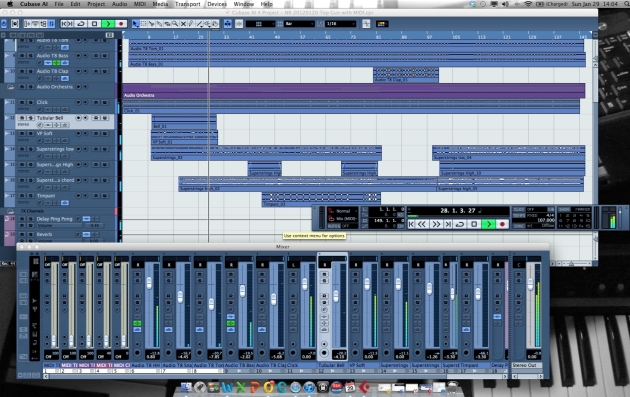Archive for the ‘Music’ Category
My Tech Video Music
I was asked by some readers where I get the intro and outro music for my tech videos.
I composed and recorded them.
Geek Rock (“The Cowbell Song”) was recorded around 2008/2009 and was used for the Windows 7 Deployment Series Videos. And for those of you asking if the Saturday Night Live skit has something to do with this song, the answer is No. In fact, I only got to look up that SNL skit when someone commented “We need more cowbell” in the Deployment Series Part 1 video!
Here is the Windows 7 Deployment Series where Geek Rock was used.
External Sync was recorded around 2011 while I was experimenting with the arpeggiators of the Motif synthesizer. After I came across the arpeggiator pattern that we hear in the song, and cooked up the instruments in my head, my next problem was how to configure an external synchronization source. This is for me to sync up the Motif arpeggiator with the MIDI drum programming. I never got to solve that issue during recording.
Here it is!
Both songs were recorded in my home studio, which I guess some techies who produce tech videos have to accommodate vocal recordings for the tech videos.
jay paloma | 28 nov 2015 | bangkok
Assignment 4: Demonstrating the Effects of Compression on Drums
A demonstration on how the compressor affects the overall sound of a drum groove.
Similar Music Passages in Movies
Sometimes when I’m watching movies, I can’t help but notice some similar music passages across different films, and interestingly used in the same situations. Here are a couple that I came across.
BRASS SECTION PASSAGE
This horn passage is typical of fast-paced scenes that have to slow down. The interesting thing is that there is a 12-year difference between these two movies, and I only noticed it when, due to the recent demise of Tom Clancy, I watched his submarine thriller.
The Hunt for Red October (Basil Poledouris, 1990)
During the opening credits, the Red October is shown on the surface, the scene pans to the sub’s sail then blacks out, revealing the name “Red October” in red Cyrillic script. It is at this point where we hear the brass section passage I’m referring to.
Star Trek: Nemesis (Jerry Goldsmith, 2002)
Captain Picard and Data escaping the Scimitar inside a 2-man craft in the blasting away in confined hallways. You will hear the brass section passage the moment the small craft breaks through the Scimitar’s window into outer space and, speeding off towards the USS Enterprise.
DRUM RHYTHM WITH MALE VOICE SHOUTING
Usually associated with battle mobilization involving Japanese. Ok, both examples are from Hans Zimmer and he has his signature in these works.
Pearl Harbor (Hans Zimmer, 2001)
Scene where Japanese pilots prepare for the attack on Pearl. The drum passage starts when the scene shifts to the aircraft carrier deck.
The Last Samurai (Hans Zimmer, 2003)
Katsumoto working up his troops, then the shifts to the Samurai cavalry and infantry heading off to battle
And speaking of The Last Samurai and Pearl Harbor, there’s a similar scene in both movies that amuses me: the pre-battle “class picture.”


Disclaimer: all pictures, videos and music are not mine
My YouTube Channel Welcome Video
Made a new welcome video in my YouTube channel! Clips included here are from Dec 2011 to the present.
Presenting, The Top 10 Posts for 2012!!!
Here they are … drum roll please!
- Active Directory Organizational Unit Design Principles
- Active Directory Forest Design Principles
- Workaround: Outlook rules don’t run on additional MAPI mailboxes
- Active Directory Site and Replication Design Principles
- Active Directory Group Policy Design Principles
- Active Directory Domain Design Principles
- Using WMI to Filter GPO’s based on Windows Version and Role
- Hyper-V Virtualization Stencils for Visio 2010
- My Top Gun Anthem Story: Using Backing Tracks in a Live Performance
- MDT 2010 Update 1 – Part 1 of 3 – What is User Driven Installation?
Category summary as follows:
- Active Directory = 6
- Messaging = 1
- Office = 1
- Music = 1
- Deployment = 1
Thank you very much and Happy New Year to all!
jay paloma | 31 dec 2012 | singapore
My First Music Video Production
This is the first music video I directed and produced. The band is called Pulse! from Singapore. This song won for them the top prize in the Yamaha Asian Beat 2010 Grand Finals in Bangkok, and they also bagged the Best Vocalist (Liza) and Best Bass Guitar Player (Izzudin) as well! So glad to have worked with this group of young, energetic musicians!
My Top Gun Anthem Story: Using Backing Tracks in a Live Performance
by Jay Paloma, Keyboardist, Nursery Rhymes
My band Nursery Rhymes just had our reunion concert after 20 years of absence last 20th of January 2012. The last time we shared the stage we were still students. In 20 years I built an IT career for myself, and one of the things I love doing is technical writing. This writeup is a spillover of that passion. – Jay Paloma, 29 Jan 2012
We’re so glad that you watched our concert live, or at least viewed the videos in YouTube. It all looks simple and enjoyable, yet in fact, there’s tons of work that needed to be done to make this gig a success. Apart from the production issues we had to contend with, there were musical as well technical considerations as well. Technology (and our means to acquire it) evolved for the past 20 years. Back then we were still students. Now, we’re all professionals, capable of making financial judgments. We can discuss the technology, and the feasibility of implementing that technology is not nil because we have the means to acquire.
One of the key decisions that we made this time was whether we will use what’s called backing tracks. They’re pre-recorded audio tracks to reinforce the sound or to bypass some limitation, or both. In the case of our decision to use backing tracks because some songs need more than one keyboard player to perform. So to make the performance as realistic and engaging as possible, we had to deploy backing tracks on some songs. Cheating? I don’t think so because I was the one who recorded these tracks, they are not someone else’s work!
Our performance used three backing tracks: Overture, Top Gun Anthem and More to Lose. For purposes of this writeup I will discuss what happened in Top Gun Anthem.
As early as September 2011, we began discussing the playlist for the January concert. However, Top Gun Anthem only made it to the playlist last December 8, 2011. It was a challenge coz for me that song is a major addition at such late schedule. I did, however, voice out to the band that if we were to cover that song, I want it to be as close to the original as possible, hence the need to use backing tracks for the percussions and strings. Then later on, Dennis (N|R bassist) informed me: “Jay listen more closely, there’s timpani in that song!” Anyway I already had experience recording an orchestra piece (Pearl Harbor Theme, October 2008), so I know pretty well where and how to place timpani. I just listened to Top Gun more carefully at exactly where the timpani are.
Just to set expectations: the idea of using backing tracks for your band is not a one-person decision. This required the group’s commitment. And as in computer jargon, the entire solution requires these three
- Software: The use of backing track is to augment some musical instrument. In this case, we needed to add more keyboard layers and the tell-tale percussions used in Top Gun Anthem. These have to be pre-recorded and performed onstage. This recording should also contain what’s called the “click track,” or metronome clicks, which should be heard on the personal monitors of the drummer and keyboardist, and NOT by the audience! Another software decision is whether to use the recording software onstage, or use a mixed-down version to be played in a simpler device like an MP3 player or even a phone.
- Hardware: the backing track solution requires necessary hardware as well. There has to be a means for at least the drummer and keyboard player to hear the backing tracks and the clicks, and this should ensure that the clicks are not accidentally bled into the house audio.
- Peopleware: The key person involved in the backing track other than the keyboard player who will develop the software, is the drummer. Is he ok to perform with clicks on his ears? Some drummers simply hate the idea of following another one’s tempo. If your drummer is not keen, then don’t waste time going this direction.
Recording
Recording Top Gun Anthem gave me something to do during the Christmas holidays of 2011. After getting a manually-recorded (no MIDI) Proof-of-Concept intro approved by the group (conversations happening in a private page in Facebook, weekly video conferences in Skype from Sept 2011 to when Dennis from US and I from SG are already in Manila, exchange of music ideas on Soundcloud), I proceeded with a MIDI version. The intro of this song involved electronic percussions with a ping-pong delay (echo) if you remember. This ping-pong would only work if the triggers (percussion hits) are precisely in time. Therefore I had to program each item in the percussion part in MIDI, then record it in audio. I enjoy doing this kind of thing! For the rest of the orchestra portion, I recorded them manually (i.e., played the part by hand directly into audio, not into MIDI).
And it is not as simple as it looks! I worked on:
- 5 MIDI channels (the percussion). Isolate each one by ear then program each one at a time! I had to quantize then correct each one before I proceeded with the next.
- 5 audio channels for percussions alone. I rendered each MIDI part as one audio track per item, because I noticed that the ping-pong echo part is not applicable to all percussion parts. I dealt with it later, so the safest is to just record each percussion track individually then apply the echo on the relevant track. This is easier because I just need to “play back” the recorded MIDI and record the resulting audio signal.
- 4 strings channels. The strings channels are not really challenging coz they’re mostly chords.
- 1 timpani channel
- 1 bell channel
- 1 click track. This is just a audio recording of a MIDI-triggered signal.
- 2 effects channels: the ping-pong delay of the percussions, and reverb which the band requested to add depth.
Ok, the difficult track in the first part was that I had no guide tracks, meaning I had to record the initial sequences from memory. Yeah I had a stand-by audio rendition of the real thing, but during the recording phase, the parts I am about to play are governed by what’s playing in my head (the song from memory). That is difficult!
To finish off the recording part, just set the pan on all tracks to 100% RIGHT, and the click track to 100% LEFT.
As for the downmix, I decided whether to use Cubase or downmix the audio files into a .WAV file then play that? Since the band continually requests for increase volume in this, and cut of frequency in that, I opted to perform with Cubase without the downmix.
So what did I play live during that performance? Check out the YouTube video starting at 1:30, that’s me doing the keyboard on that part, not the backing tracks).
Hardware Considerations
Dennis gave me the general concept of backing tracks: left channel should only contain the click track, and the right channel should be the music (in mono – no need for stereo in a live performance). Now my next challenge is how to project that without the click track contained on our headsets not being accidentally played in the house. Solution sounds simple: split it at source: left channel goes to a mixer dedicated for our personal monitors, right channel goes to the keyboard mixer. I am seriously contemplating on a S$1500 solution which is the Shure wireless monitor system (2-input mixer on the transmitter, and get as many receivers as needed). Good thing I found a S$200 solution which is the Samson 4-input mixer and headphone amplifier.
Mixer inputs are as follows: Channel 1 contains the laptop’s left channel (the click track), and Channel 2 is the monitor feed from the main house mix. This way the click track will never be accidentally fed into the main house speakers because it has been isolated at source. Channel 2 provides the performers who will use the personal monitor system with the feed from the house, so we can use this as our dedicated monitors. I used this system throughout the entire performance.

Technologies I used during The Unguarded Moment: top keyboard Korg X50, bottom keyboard Yamaha Motif XS7, Samson Headphone Amp, Samson 4-channel Mixer, Mac and Cubase AI4
The Samson mixer’s output is fed into the headphone amplifier input, and into the headsets of the performers: myself, Jong and Dennis.

Hardware diagram of the backing tracks monitor system. The objective is to isolate the "click" track away from the house mixer so it will not be accidentally be heard or leaked. In the actual performance, I had a keyboard mixer behind me, that's where I plugged my RIGHT channel from the laptop.
A technical consideration for all of this to work is whether Club Phi still has an available AUX port on their mixer from which I could get the feed (for Channel 2). They don’t but they do have a free Monitor port from which I can tap in. This is good enough, but 100% certainty will only be achieved once I do plug in the system into the Club Phi house mixer. This I managed to do ONLY on the afternoon of Jan 20th. Nursery Rhymes was really lucky that everything sounded OK, otherwise we would have let go of Top Gun and More to Lose!
Well, so much for the all the technology! At the end of the day, all of us just performed, and enjoyed. We hope you enjoyed our performance as well! Do enjoy our performance of Top Gun Anthem live!
My other passion is music
Chinese New Year long weekend is here and I have a couple of non-work projects on hand. First is to re-record my acapella rendition of the song Never Let Her Slip Away by Andrew Gold, the other is write a techblog entry on the Security Compliance Manager and Microsoft Assessment and Planning Toolkit 5.5 performance statistics gathering mechanism.
So here’s my other passion: arranging and recording music. I re-recorded this song from what I did 2 years ago. This is an acapella song, so there’s no pitch reference (except the original song). The short story of it is that the song was all other the place!
Then I got this free pitch correction software called GSnap. By programming the pitch into MIDI and hooking up the MIDI output to GSnap, I was able to correct the pitch of all voice tracks of this acapella song, making it worthy for release.
So here’s my acapella rendition of Never Let Her Slip Away. Enjoy!