Citrix AppDNA Effort Calculator
Let’s now take a look at one of the features that comes free with Citrix AppDNA 6.3 Application Compatibility Software. The AppDNA Effort Calculator is used to estimate the time, cost and effort required to move over your application portfolio into the new platform. You can customize certain variables, for example, salaries of testers, to see to it that your effort calculator produces results that are aligned to your business.
The free 30-day trial of Citrix AppDNA that you can download from http://www.citrix.com/AppDNA comes with unlimited imports and a 5-application license. The ability to import an indefinite number of applications means that Effort Calculator would have more data to work with, giving out more accurate results. The more apps you import, the more accurate the results of Effort Calculator.
Let’s now take a look at Effort Calculator.
Before Remediation shows you the current state of your applications
After Remediation shows you the most likely state after you’ve applied all the fixes and recommendations by AppDNA.
Variables tab
General Variables. You can change the company name, currency, and working hours per day and per month. Make sure you indicate the total number of your apps in Number of applications in the full portfolio so the result will be more accurate. The closer this figure is to the number of apps you imported into AppDNA, the more accurate your Effort Calculator results would be.
Without AppDNA Variables. These are variables pertaining to scenarios where AppDNA will not be used. You may enter estimates here of leave it in default values.
With AppDNA Variables. Here you can edit variables pertaining to compatibility testing with AppDNA. Depending on your portfolio, enter the percentage of MSI apps. It takes a lot less time in AppDNA to process MSI compared to non-MSI apps. Also place in the total cost of acquiring AppDNA.
Staffing Variables. Here you customize variables that pertain to staffing and rates. Edit as appropriate.
Results Worksheet tab.
This tab breaks down testing times based on application complexity as well as complexity of remediation.
Effort Estimation with AppDNA and Effort Estimation without AppDNA tabs.
These two tabs detail how the calculations came about, comparing between not using AppDNA and using AppDNA for remediation.
Export.
After everything has been properly customized, you can export the report into a Microsoft Word document. This is the likely end-result of the entire Effort Calculator exercise since more a deeper explanation as well as assumptions are made available in this document.
Download your free 30-day trial of Citrix AppDNA from http://www.citrix.com/AppDNA, and import your applications. When analyzing ensure that you manually unlock licenses so as not to consume the 5 licenses that comes free. After analyzing, the AppDNA Effort Calculator feature is available at your disposal.
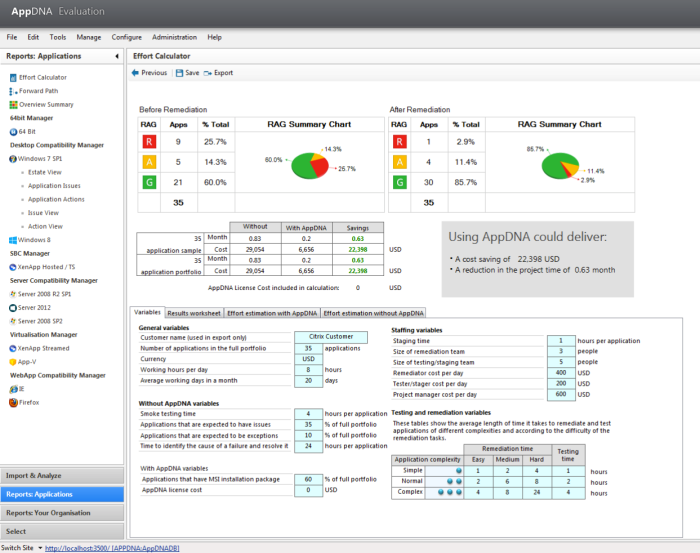

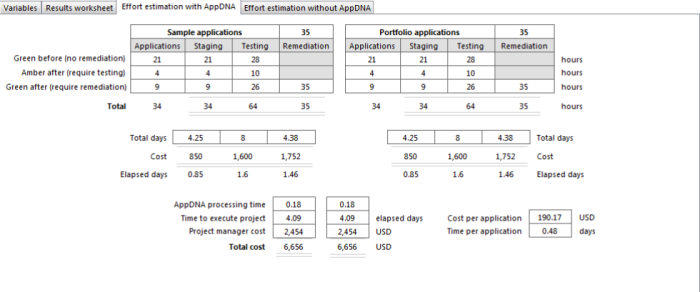


Leave a comment